Back
updated — august 14
updated — august 14
code component
code component
code component
Please switch to desktop to copy the component.
Analog Clock
new
Bring some stylish look to your website with this classic analog clock. We know that digital clocks are overrated so instead let's just spice it up a bit and use the classic look. Simply select the timezone to be displayed, adjust a bunch of properties to make it look unique and fit your style.
Analog Clock
Bring some stylish look to your website with this classic analog clock. We know that digital clocks are overrated so instead let's just spice it up a bit and use the classic look. Simply select the timezone to be displayed, adjust a bunch of properties to make it look unique and fit your style.
Adjustable properties
Bg & border color/radius
Clock size
Individual hands thickness
Individual hands color
Show/hide second hand
Multiple marker styles
Adjustable properties
Bg & border color/radius
Clock size
Individual hands thickness
Individual hands color
Show/hide second hand
Multiple marker styles
How do I use it?
You need to copy the component and then simply paste it in your Framer project. It will automatically import and appear in your left sidebar in the Assets tab under components - Eleveight Supply folder. From there you can drag it into your canvas for a new instance.
How do I use it?
You need to copy the component and then simply paste it in your Framer project. It will automatically import and appear in your left sidebar in the Assets tab under components - Eleveight Supply folder. From there you can drag it into your canvas for a new instance.
Framer Plugin
Framer Plugin
new
Check out our new companion, the Eleveight Supply Framer plugin. Get quick access to all of your components and overrides right within Framer.
Check out our new companion, the Eleveight Supply plugin. Get quick access to all of your components and overrides right within Framer.





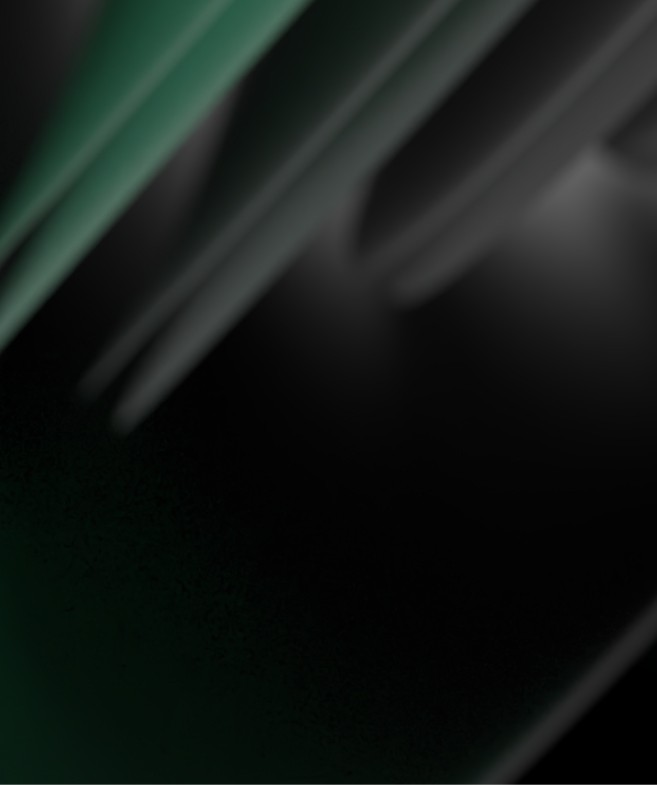

made by Fabian Albert.
Follow us on x.com
Say hello: sales@eleveight.supply
made by Fabian Albert.
Follow us on x.com
Say hello: sales@eleveight.supply
made by Fabian Albert.
Follow us on x.com
Say hello: sales@eleveight.supply




