Back

Full Shine
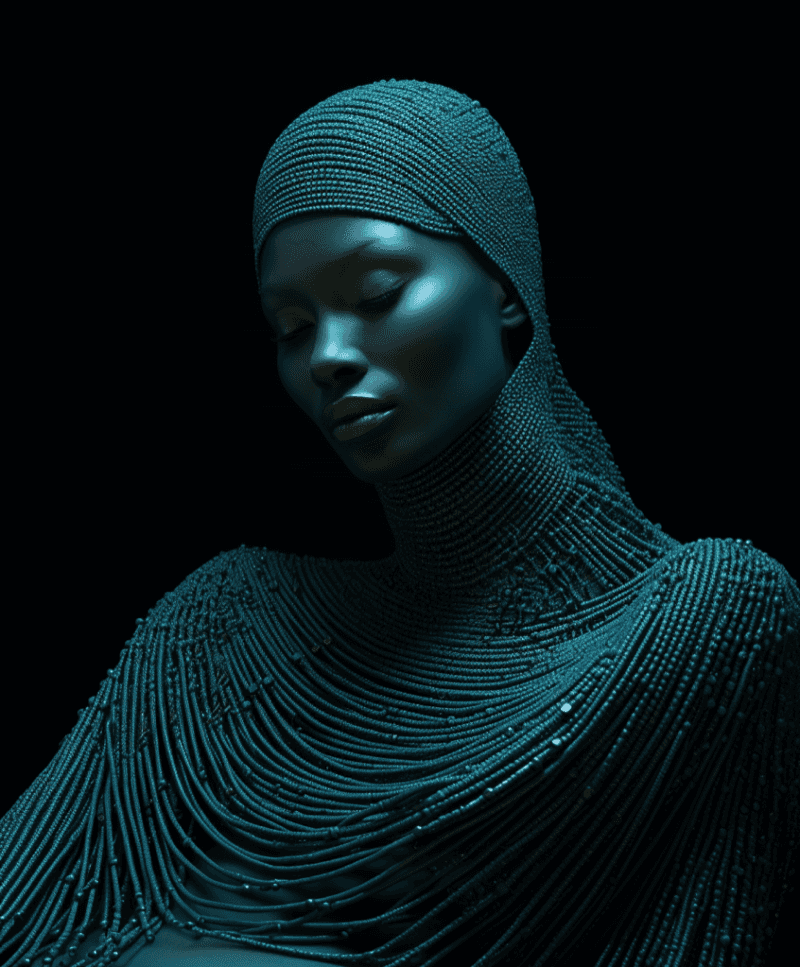
Edge Glow
updated — jun 2
code component
code component
code component

Full Shine

Full Shine
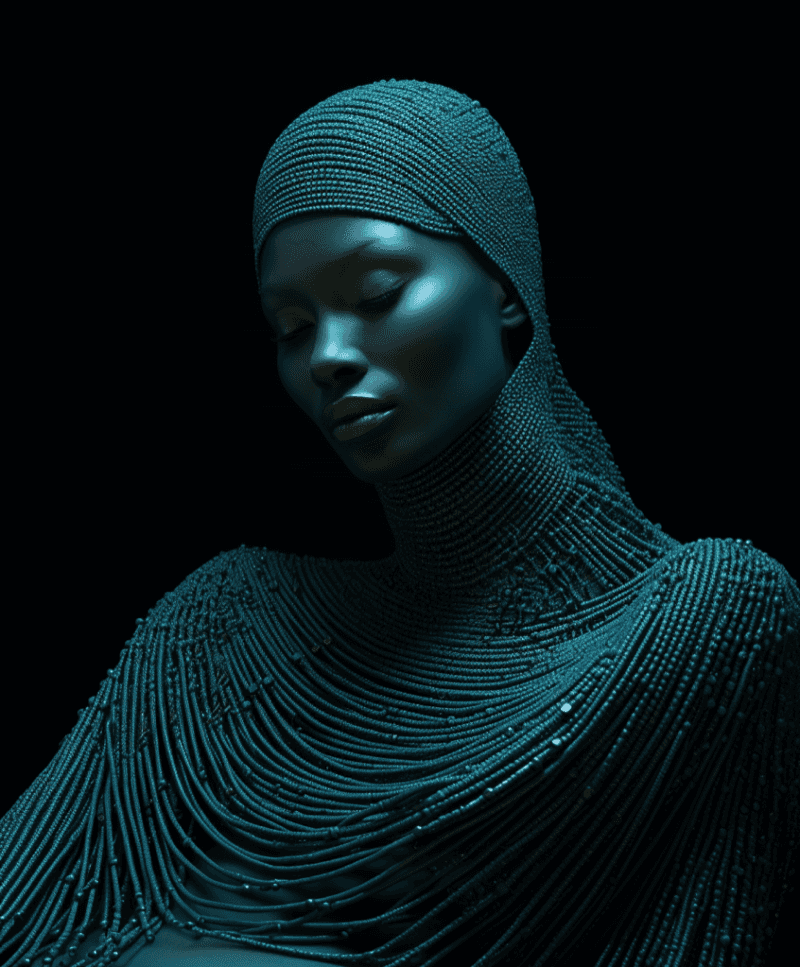
Edge Glow
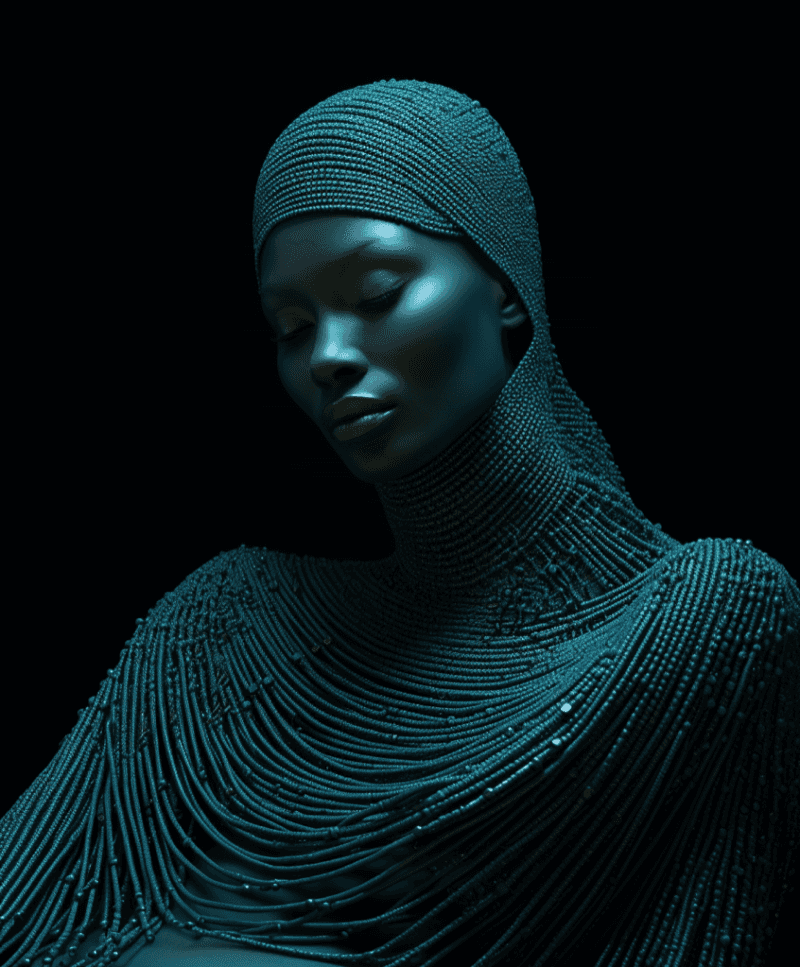
Edge Glow
Use desktop for the full experience.
Edge Glow
new
This component allows you to have the edge glowing up upon hovering any frame or you can have the full shine effect on top of the entire frame. With lots of customization options from color, edge width, proximity enter area and many more you can supercharge this and style it to fit any aesthetics that you were looking for.
Edge Glow
This component allows you to have the edge glowing up upon hovering any frame or you can have the full shine effect on top of the entire frame. With lots of customization options from color, edge width, proximity enter area and many more you can supercharge this and style it to fit any aesthetics that you were looking for.
Adjustable properties
Glow color
Glow size
Border width
Corner radius
Proximity enter area
Border glow type
Shine glow type
Adjustable properties
Glow color
Glow size
Border width
Corner radius
Proximity enter area
Border glow type
Shine glow type
How do I use it?
You need to copy the component and then simply paste it in your Framer project. It will automatically import and appear in your left sidebar in the Assets tab under components - Eleveight Supply folder. From there you can drag it into your canvas for a new instance.
How do I use it?
You need to copy the component and then simply paste it in your Framer project. It will automatically import and appear in your left sidebar in the Assets tab under components - Eleveight Supply folder. From there you can drag it into your canvas for a new instance.
Framer Plugin
Framer Plugin
new
Check out our new companion, the Eleveight Supply Framer plugin. Get quick access to all of your components and overrides right within Framer.
Check out our new companion, the Eleveight Supply plugin. Get quick access to all of your components and overrides right within Framer.






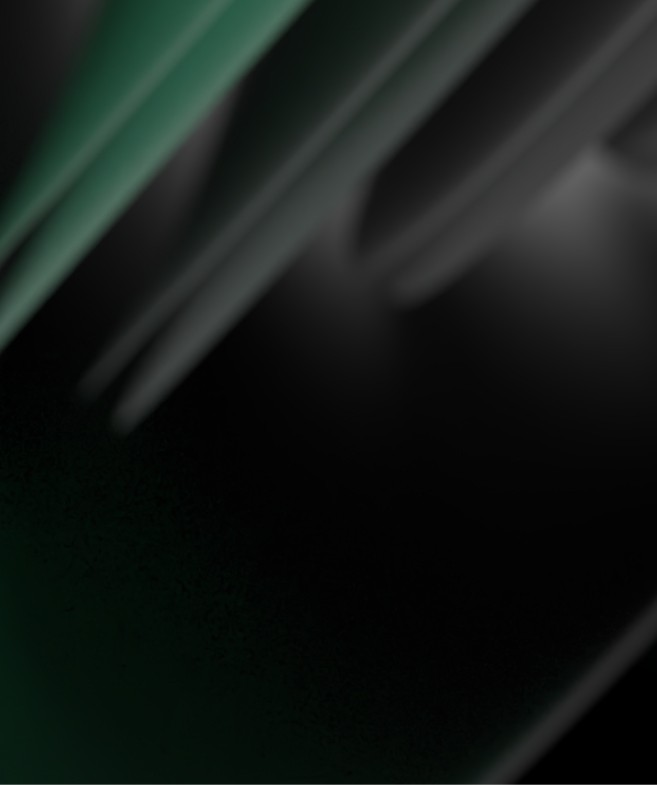
made by Fabian Albert.
Follow us on x.com
Say hello: sales@eleveight.supply
made by Fabian Albert.
Follow us on x.com
Say hello: sales@eleveight.supply
made by Fabian Albert.
Follow us on x.com
Say hello: sales@eleveight.supply




