Back
Fancy button
updated — may 31
code component
Frame beam
This component allows you to choose a frame and add an animated border beam that runs along the edge of the it in any direction set. Add it to buttons or entire frame sections for a cool modern effect. The cool part is that it's fully responsive so you can use it in multiple different use cases.
Frame beam
This component allows you to choose a frame and add an animated border beam that runs along the edge of the it in any direction set. Add it to buttons or entire frame sections for a cool modern effect. The cool part is that it's fully responsive so you can use it in multiple different use cases.
Adjustable properties
Solid color or gradient
Custom speed
Direction (left or right)
Beam lenght
Border width
Flexible & fully responsive
Adjustable properties
Solid color or gradient
Custom speed
Direction (left or right)
Beam lenght
Border width
Flexible & fully responsive
How do I use it?
You need to copy the component and then simply paste it in your Framer project. It will automatically import and appear in your left sidebar in the Assets tab under components - Eleveight Supply folder. From there you can drag it into your canvas for a new instance.
How do I use it?
You need to copy the component and then simply paste it in your Framer project. It will automatically import and appear in your left sidebar in the Assets tab under components - Eleveight Supply folder. From there you can drag it into your canvas for a new instance.
Framer Plugin
Framer Plugin
new
Check out our new companion, the Eleveight Supply Framer plugin. Get quick access to all of your components and overrides right within Framer.
Check out our new companion, the Eleveight Supply plugin. Get quick access to all of your components and overrides right within Framer.





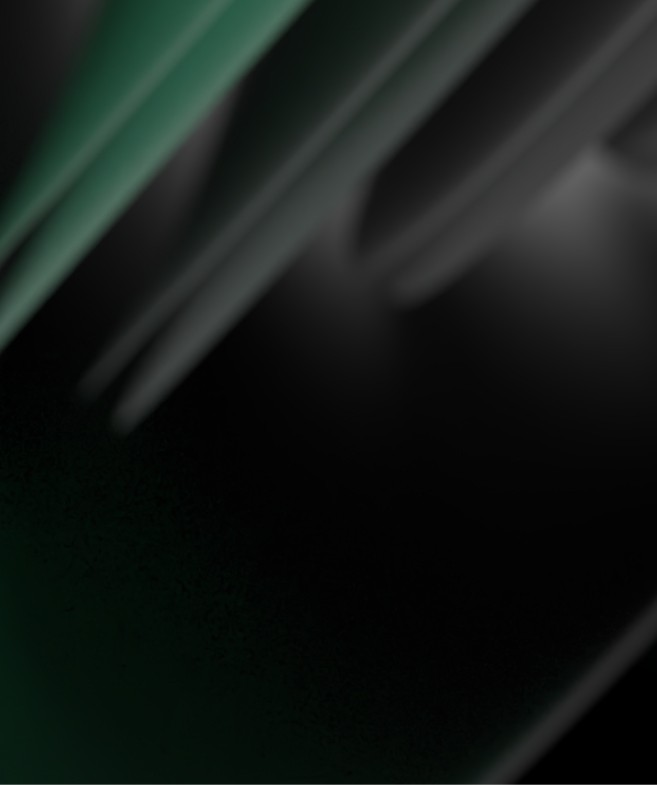

made by Fabian Albert.
Follow us on x.com
Say hello: sales@eleveight.supply
made by Fabian Albert.
Follow us on x.com
Say hello: sales@eleveight.supply
made by Fabian Albert.
Follow us on x.com
Say hello: sales@eleveight.supply




