Back
code component
code component
code component
Please switch to desktop open the Plugin.
Hover Image Zoom
new
This code component enables you to have zoom when hovering over any image. It comes with 3 predefined zoom styles: Contained, Lens and Overlay, so it's easier for you to pick the best one for your particular use case.
Hover Image Zoom
This code component enables you to have zoom when hovering over any image. It comes with 3 predefined zoom styles: Contained, Lens and Overlay, so it's easier for you to pick the best one for your particular use case.
Adjustable properties
Image Picker
3 different zoom styles
Zoom percentage
Lens size
Image fill type
Corner radius
Adjustable properties
Image Picker
3 different zoom styles
Zoom percentage
Lens size
Image fill type
Corner radius
How do I use it?
If you have Premium access simply click Open Plugin in Framer and you can insert the component into canvas from the Plugin, if you are purchasing it individually you will receive a Remix link with instructions. It will appear in your left sidebar in the Assets tab under components - Eleveight Supply folder. From there you can drag it into your canvas for a new instance.
How do I use it?
If you have Premium access simply click Open Plugin in Framer and you can insert the component into canvas from the Plugin, if you are purchasing it individually you will receive a Remix link with instructions. It will appear in your left sidebar in the Assets tab under components - Eleveight Supply folder. From there you can drag it into your canvas for a new instance.
Framer Plugin
Framer Plugin
new
Check out our new companion, the Eleveight Supply Framer plugin. Get quick access to all of your components and overrides right within Framer.
Check out our new companion, the Eleveight Supply plugin. Get quick access to all of your components and overrides right within Framer.






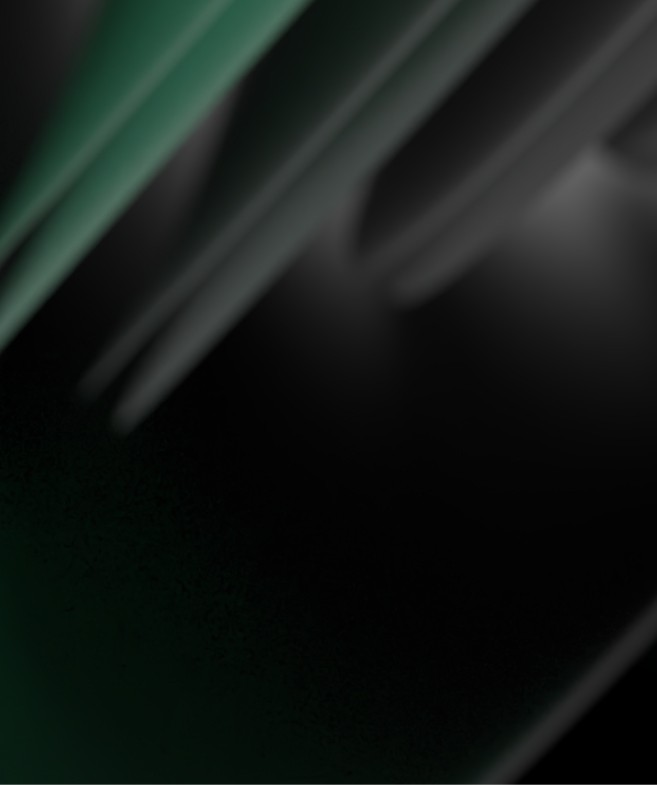
made by Fabian Albert.
Follow us on x.com
Say hello: sales@eleveight.supply
made by Fabian Albert.
Follow us on x.com
Say hello: sales@eleveight.supply
made by Fabian Albert.
Follow us on x.com
Say hello: sales@eleveight.supply




