Back




switch direction




switch direction




switch direction
code component
code component
code component
Please switch to desktop open the Plugin.
Negative Gap
new
With this code component you can connect multiple frames and set a negative gap between them. The nice part is that you can create a regular component and place Negative gap inside, where you can animate between multiple states and have the transition play smoothly between variants like the demo above. Tap "switch direction"
Negative Gap
With this code component you can connect multiple frames and set a negative gap between them. The nice part is that you can create a regular component and place Negative gap inside, where you can animate between multiple states and have the transition play smoothly between variants like the demo on the left. Click "switch direction"
Adjustable properties
Gap value
Direction
Distribution & alignment
Stacking style
Works with native transitions
Adjustable properties
Gap value
Direction
Distribution & alignment
Stacking style
Works with native transitions
How do I use it?
If you have Premium access simply click Open Plugin in Framer and you can insert the component into canvas from the Plugin, if you are purchasing it individually you will receive a Remix link with instructions. It will appear in your left sidebar in the Assets tab under components - Eleveight Supply folder. From there you can drag it into your canvas for a new instance.
How do I use it?
If you have Premium access simply click Open Plugin in Framer and you can insert the component into canvas from the Plugin, if you are purchasing it individually you will receive a Remix link with instructions. It will appear in your left sidebar in the Assets tab under components - Eleveight Supply folder. From there you can drag it into your canvas for a new instance.
Framer Plugin
Framer Plugin
new
Check out our new companion, the Eleveight Supply Framer plugin. Get quick access to all of your components and overrides right within Framer.
Check out our new companion, the Eleveight Supply plugin. Get quick access to all of your components and overrides right within Framer.






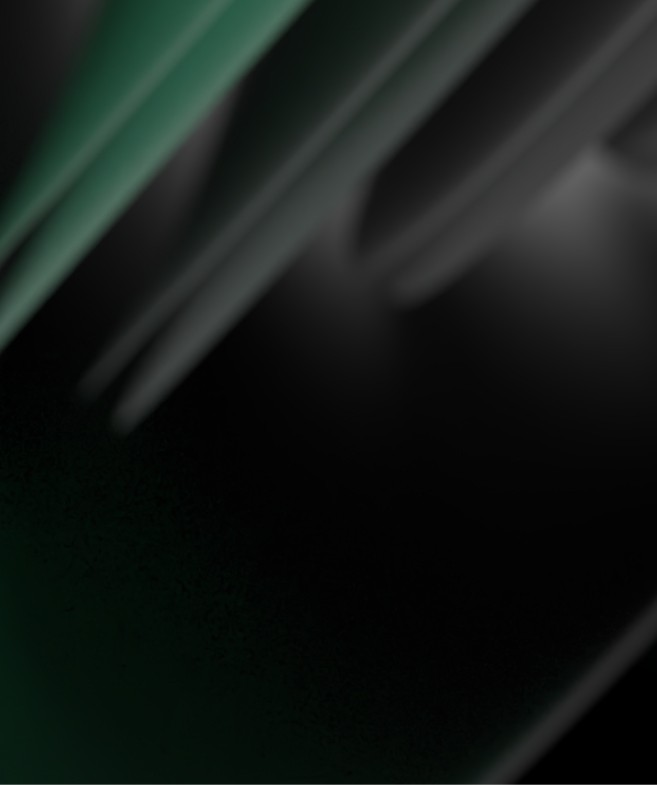
made by Fabian Albert.
Follow us on x.com
Say hello: sales@eleveight.supply
made by Fabian Albert.
Follow us on x.com
Say hello: sales@eleveight.supply
made by Fabian Albert.
Follow us on x.com
Say hello: sales@eleveight.supply




