Back
code override
code override
code override



Please switch to desktop to copy the code.
Scroll to top
With this code override you can transform any frame to a scroll to top action. It scrolls your page smoothly from bottom or wherever it is placed to the top of your page.
Scroll to top
With this code override you can transform any frame to a scroll to top action. It scrolls your page smoothly from bottom or wherever it is placed to the top of your page.
Adjustable properties
Easing
Adjustable properties
Easing
How do I use it?
Copy the override code, then go to your Assets tab, click on + and add a new override. Name it Scrolltop and paste the code inside replacing the reference code from Framer.
Select your frame which will be your button and from the right panel go down to the code overrides section and click on + then select Scrolltop file and for override choose your easing: InOut or Linear.
Drag the button inside your desired area or frame and and you're good to go.
How do I use it?
Copy the override code, then go to your Assets tab, click on + and add a new override. Name it Scrolltop and paste the code inside replacing the reference code from Framer.
Select your frame which will be your button and from the right panel go down to the code overrides section and click on + then select Scrolltop file and for override choose your easing: InOut or Linear.
Drag the button inside your desired area or frame and and you're good to go.
Framer Plugin
Framer Plugin
new
Check out our new companion, the Eleveight Supply Framer plugin. Get quick access to all of your components and overrides right within Framer.
Check out our new companion, the Eleveight Supply plugin. Get quick access to all of your components and overrides right within Framer.






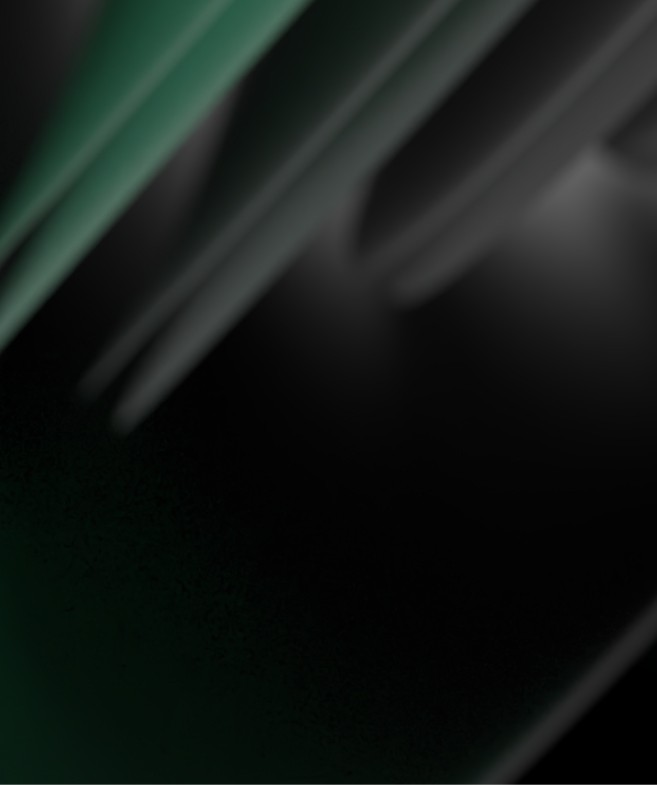
made by Fabian Albert.
Follow us on x.com
Say hello: sales@eleveight.supply
made by Fabian Albert.
Follow us on x.com
Say hello: sales@eleveight.supply
made by Fabian Albert.
Follow us on x.com
Say hello: sales@eleveight.supply




