Back
updated — apr 1
updated — apr 1
code component
code component
code component
SmoothShift
Native
How it works
SmoothShift is a lightweight code component that eliminates layout jumps on page.
Drop it inside any component, and it will intelligently ensure smooth height and width transitions even during dynamic content changes, animations, or expanding elements.
SmoothShift
Native
How it works
SmoothShift is a lightweight code component that eliminates layout jumps on page.
Drop it inside any component, and it will intelligently ensure smooth height and width transitions even during dynamic content changes, animations, or expanding elements.
SmoothShift
Native
How it works
SmoothShift is a lightweight code component that eliminates layout jumps on page.
Drop it inside any component, and it will intelligently ensure smooth height and width transitions even during dynamic content changes, animations, or expanding elements.
SmoothShift
Native
How it works
SmoothShift is a lightweight code component that eliminates layout jumps on page.
Drop it inside any component, and it will intelligently ensure smooth height and width transitions even during dynamic content changes, animations, or expanding elements.
Please switch to desktop to copy the component.
Smooth Shift
new
This code component eliminates all layout jumps on the page when you have a component animating height or width. Drop it inside any component, and it will intelligently ensure smooth height and width transitions during dynamic content changes, animations, or expanding elements without the need to group multiple sections into a component to prevent instant layout shifts.
Smooth Shift
new
This code component eliminates all layout jumps on the page when you have a component animating height or width. Drop it inside any component, and it will intelligently ensure smooth height and width transitions during dynamic content changes, animations, or expanding elements without the need to group multiple sections into a component to prevent instant layout shifts.
Adjustable properties
No adjustable properties
Adjustable properties
No adjustable properties
How do I use it?
You need to copy the component and then simply paste it in your Framer project. It will automatically import and appear in your left sidebar in the Assets tab under components - Eleveight Supply folder. From there you can drag it into any component and set the position to Absolute.
How do I use it?
You need to copy the component and then simply paste it in your Framer project. It will automatically import and appear in your left sidebar in the Assets tab under components - Eleveight Supply folder. From there you can drag it into any component and set the position to Absolute.
Framer Plugin
Framer Plugin
new
Check out our new companion, the Eleveight Supply Framer plugin. Get quick access to all of your components and overrides right within Framer.
Check out our new companion, the Eleveight Supply plugin. Get quick access to all of your components and overrides right within Framer.






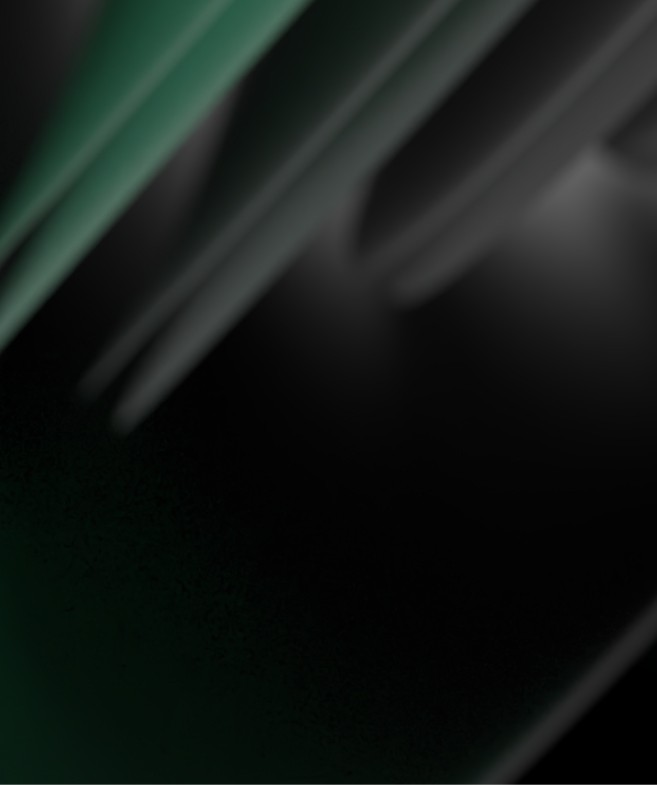
made by Fabian Albert.
Follow us on x.com
Say hello: sales@eleveight.supply
made by Fabian Albert.
Follow us on x.com
Say hello: sales@eleveight.supply
made by Fabian Albert.
Follow us on x.com
Say hello: sales@eleveight.supply




